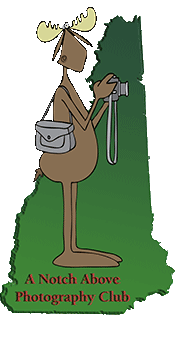Soft Proofing in Lightroom, Photoshop and ON1 Photo Raw
In this video on Soft Proofing in Lightroom, Photoshop and ON1 Photo Raw you’ll discover the value of mastering soft proofing techniques for printing and the limitations of each program. Learn how to correct gamut warnings and do side-by-side edits to make your prints look like the original. Completing this process prior to printing saves time, money and frustration. For your convenience you may refer to the Video Outline With Time Stamps and proceed directly to that portion of the video that concerns you – Lightroom, Photoshop, or On1. Two prior episodes in this series explore aspects of post-processing that need a systematic approach as well as the artistic aspects. Check out the links below for an outline and downloadable PDF flowchart showing soft proofing in all three programs. Subscribe to my “Revealing Your Vision” channel using the link below.