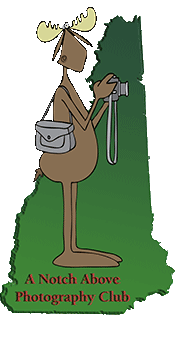REVEALING YOUR VISION
So what is Revealing Your Vision all about?
Have you ever taken a picture that you’re proud of when you pressed the shutter but upon closer examination you noticed something that could have made the picture much more appealing or something actually entirely ruined the image?
Perhaps the picture lacks proper tonality, details are hidden in the shadows or the highlights are blown out. Maybe that great picture of the covered bridge is ruined by the presence of telephone lines or even a traffic sign. Or you might want to learn about digital painting and how your images can be easily styled as an oil painting
Tim is the founding member of A Notch Above Photography Club which meets in the beautiful north country of New Hampshire in the town of Bethlehem. You’re cordially invited to attend one of our monthly meetings and learn more about photography and post processing.